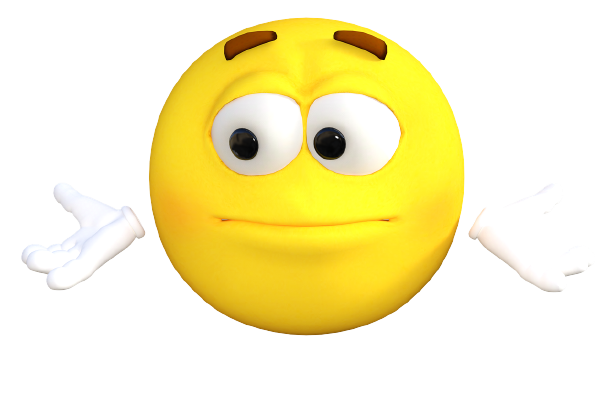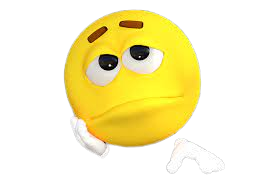Logitech, a leading name in the realm of computer peripherals, has once again raised the bar with its MX Master 3 Advanced Wireless Mouse. With its sleek black design, innovative features, and ergonomic build, this mouse promises to revolutionize the way users interact with their digital environments.
Enjoy Every Moment Of The Game!
Design and Build Quality:
The Logitech MX Master 3 sports an elegant black color that exudes sophistication and professionalism. Its ergonomic design, complete with a tactile reference for hand positioning, ensures a comfortable grip that minimizes strain during extended use. The thoughtful design allows for a natural hand posture, fostering a seamless transition between tasks and enhancing overall productivity.
MAGSPEED Wheel:
One of the standout features of the MX Master 3 is the MAGSPEED wheel, a game-changer in the realm of scrolling technology. This ultra-fast, precise, and remarkably quiet MagSpeed electromagnetic scrolling feature ensures a fluid and uninterrupted navigation experience. Whether scrolling through lengthy documents or browsing the web, users can do so effortlessly and quietly, without any disruptive clicking noises.
DARKFIELD 4000 DPI SENSOR:
The DARKFIELD 4000 DPI SENSOR is another highlight, enabling the mouse to flawlessly track movement on any surface, including glass of up to 4mm thickness. This feature eliminates the need for a mouse pad and ensures consistent and accurate tracking, even on unconventional surfaces. Users can enjoy a seamless workflow without being limited by their choice of workspace.
FLOW Cross-Computer Control:
The FLOW Cross-Computer Control feature allows users to seamlessly control multiple screens across different devices. By connecting up to three devices via Bluetooth Low Energy or the Unifying USB receiver, users can effortlessly switch between devices, streamlining their workflow and enhancing overall efficiency. This feature is particularly beneficial for professionals juggling multiple tasks simultaneously.
Compatibility and System Requirements:
The Logitech MX Master 3 caters to a wide range of users, as evidenced by its comprehensive system requirements. Whether operating on Windows, macOS, Linux, or iPadOS, this gaming mouse ensures compatibility across various platforms, making it a versatile option for professionals from diverse backgrounds.
Enjoy Every Moment Of The Game!
Pros:
Precise and Quiet Scrolling: The MAGSPEED wheel allows for ultra-fast and precise scrolling without generating disruptive clicking noises, enhancing the overall user experience.
Versatile Tracking: The DARKFIELD 4000 DPI SENSOR ensures accurate tracking on various surfaces, including glass, up to 4mm thick, eliminating the need for a mouse pad and providing users with greater flexibility in their work environments.
Comfortable Design: The ergonomic build, coupled with tactile hand positioning references, minimizes hand strain during extended use, promoting a natural hand posture and facilitating seamless transitions between tasks.
Multi-Device Control: The FLOW Cross-Computer Control feature enables users to effortlessly switch between multiple screens and devices, enhancing workflow efficiency and productivity for individuals managing various tasks simultaneously.
Broad Compatibility: The mouse is compatible with a range of operating systems, including Windows, macOS, Linux, and iPadOS, making it a versatile option suitable for a diverse user base.
Cons:
High Price Point: The Logitech MX Master 3 Advanced Wireless Mouse is relatively more expensive compared to standard wireless gaming mouse options, which might be a limiting factor for budget-conscious consumers.
Steep Learning Curve: Some users may find it takes time to fully utilize and adapt to the wide range of features and customization options, potentially posing a slight challenge for those seeking a more straightforward plug-and-play experience.
Bluetooth Connectivity Issues: While the mouse supports Bluetooth connectivity, some users have reported occasional connectivity issues, which could disrupt the seamless cross-computer control experience, particularly when switching between devices.
Size and Weight: The mouse’s larger size and slightly heavier weight might not be ideal for users with smaller hands or those accustomed to lighter mouse options, potentially leading to discomfort during prolonged use or intricate tasks that require precise movements.
Despite these drawbacks, the Logitech MX Master 3 Advanced Wireless Mouse’s exceptional performance, innovative features, and ergonomic design make it a strong contender for professionals and enthusiasts seeking a high-quality, versatile mouse for their computing needs.
In conclusion, the Logitech MX Master 3 Advanced Wireless Mouse redefines what a mouse can offer in terms of precision, comfort, and adaptability. With its innovative features, ergonomic design, and seamless compatibility across various platforms, it is undoubtedly a valuable tool for those seeking an optimal computing experience. Logitech continues to set a benchmark for quality and innovation, making the MX Master 3 a top choice for professionals and enthusiasts alike.
Enjoy Every Moment Of The Game!
Did this article provide you with valuable insights and knowledge? 🌟 Show your appreciation and support by clicking the 👏 emoji that expresses your mind below! This will motivate us to create more informative content. Thank you for being a part of our community. 🙌🔗